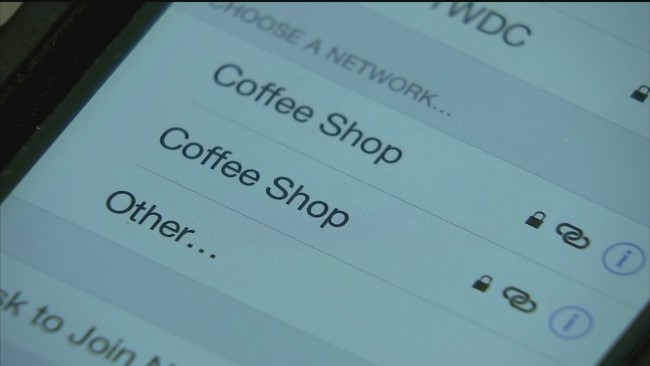
Picture this, you’re on a family vacation chilling with your family somewhere in the Bahamas. You’re poolside and on your phone.
You check your emails, post some photos here and there, check up on your bank account and casually purchase a thing or two online using your hotel’s Wi-Fi connection.
While none of this sounds out of the blue, you’ve just missed out one key information. All of the things you just did on your phone were on a public Wi-Fi.
While you were relaxing and having the time of your life, a would-be hacker nearby was trying to intercept your confidential information.
Doesn’t this sound scary?
Now I know it sounds like something out of the Watch Dogs, however, it is very well possible.
Don’t believe me? Allow me to take you on a tour of the dangers of public Wi-Fi.
The Dangers of using Public Wi-Fi Networks
Despite what you might think, there are actual hackers lurking to steal your data. According to an independent research conducted by Nuix, 88% of all hackers use social engineering techniques such a Phishing to gather information about a potential prey.
Now just think about it for a second. Don’t you yourself get tons of phony emails and see hard to believe ads online. How easy would it be to fall victim to such dubious attacks.
No matter how clever or tech savvy you might be, you can very well fall for such heinous acts.
Down below I’ll discuss some of the ways a hacker can get a hold of your private data over a public Wi-Fi.
Note: The below-mentioned scenarios are plausible. It doesn’t necessarily mean you’ll get hacked the moment you go online.
Dubious Wi-Fi Connections
Now don’t get me wrong, I love public Wi-Fi just as much as the next person. However, I’m extra cautious and fully aware of the consequences that may bear with it.
But why exactly are public Wi-Fi so compelling?
People often make the mistake of connecting to public Wi-Fi networks because it’s just so enticing. Data charges could cost you a fortune if you don’t have the right plan from your cellular company.
The very idea and the sense of being connected back to the world is what reels people in. However, you must ask yourself at what cost.
Something as simple as renaming a Wi-Fi connection “Starbucks” and making it public, can get a lot of people to join in.
Stealing someone’s information in such a manner falls into the category of MITM or (Man in the Middle Attack).
This type of attack involves something as simple as setting up a dubious AP (Access point). It doesn’t take long, its relatively easy to setup and can siphon a ton of information about an unsuspected victim.
By the time you realize you’ve been hacked, it’s too late.
Ruthless Man in the Middle Attacks

Since MITM is such a broad topic, I thought I should elaborate it further.
A Man in the middle is a really popular rouge method of intercepting data. Like I said before, this method involves a hacker gaining access between two connections that are already established.
Once the hacker has gained access to your web browser, it then redirects you to websites that are fake but looks credible. The hacker is then able to capture login credentials of the user and other private data.
Presenting a user with something so hard to believe that a person just has to fall for it. This technique is usually referred to as honey potting.
What’s worse…?
Whatever you share on your network is unencrypted, meaning anyone who’s siphoning your data can easily make out what it means.
MITM is easy to setup but relentless once executed effectively.
Relentless Packet Sniffing Attack
Lastly, we have Packet Sniffing. It is exactly what the name suggests. Just as before, this attack involves a would-be hacker siphoning your data.
What makes this attack so terrifying is its ability to be implemented by anyone. Even a person who doesn’t even know anything about hacking can intercept your data.
How…?
Well, it involves a simple software by the name of “Wireshark”. This software transforms the intercepted data into a human-readable format.
What’s worse?
This software is absolutely free and also has tons of tutorials online.
Just imagine what havoc a person can wreak on you.
How to fend off these attacks and secure your online privacy?

Now don’t worry, there are plenty of ways to secure your online privacy on a Public Wi-Fi. To make it super simple for you guys, I’ll list some of my tired and tested ways below.
Use a Powerful Tool like VPN
First of all, if you want to use a public Wi-Fi make sure you have a reputable Dedicated IP VPN client installed on your device.
A VPN encrypts your data so that anyone who is trying to gain access to your data gets nothing useful from your information.
All of your network traffic gets encrypted, meaning even if your data gets intercepted, it would make no sense at all.
According to one research, 70% of data breaches can be avoided with simple privacy measures. A VPN is one of them.
#1 Cyberghost – Strong encryption and privacy tools
Cyberghost is a great choice for keeping your connection private and secure.
Once you connect to the VPN client, your connection will be encrypted via AES-256 bit encryption and you will be protected from any DNS leaks.
Cyberghost also supports IP switching, which can guarantee your secure connection can never be monitored or traced.
By default, you will also enjoy the safeguard of a Killswitch which is a final yet important protection if for some reason your VPN gets disconnected.
Get Cyberghost VPN for Wifi protection
#2 ExpressVPN – SSTP protocol for enhanced security
ExpressVPN is yet another very good choice for a WiFi VPN.
One of its distinct features is that it offers an SSTP protocol.
Basically, that means that your connection will be rerouted through SSL servers, which is completely safe and secure.
With ExpressVPN you can also opt for a dedicated IP server in addition to getting other features like DNS leak protection and a killswitch.
Get ExpressVPN for WiFi protection.
Be Choosy when Connecting to Public Wi-Fi
If you aren’t going to use a VPN, it’s better to limit yourself to selective Wi-Fi hookup spots. Now obviously your home network is 10 times more secure than say a one you find in your nearby shopping center.
My point is:
Only connect to selective Wi-Fi networks you’ve used before. For instance, use a network you find in your local coffee shop or the one in your school’s library.
Use Only Encrypted HTTPS
If this doesn’t make sense, it’s alright. Allow me to explain. Nowadays your Chrome browser has gotten smarter than ever. It can warn you when you’re hooking up to an unencrypted HTTPS connection.
My advice. Don’t ever connect to Wi-Fi without a VPN, unless you really have to. If you don’t have a VPN on hand, make sure you’re keen at observing warnings.
You can check the HTTPS status of the website in the address bar, it appears before the URL. If it looks suspicious, get out of there.
In an unfortunate event, you do share your private information on an unencrypted HTTPS connection. People on the same network can not only intercept it but also decode it.
Avoid Sharing Sensitive Information over Wi-Fi
First of all, never ever make bank transactions over a public Wi-Fi, it is very insecure and your credentials could be stolen.
This issue is not only limited to bank transactions. Today, online shopping is at its highest. Everything is available online and we have become so habitual of getting stuff on our doorstep that we may not even realize when we’re making this mistake.
Use two-factor authentication for all your social media accounts
Always use two-factor authentication. It might seem like a boring task and too much hassle but trust me, it’s worth it.
Two-factor authentications make it very difficult, in fact, impossible for any hacker to gain access to your device. Currently, many social media websites like Facebook, Twitter, and Google offer this feature and you must turn it on whenever and wherever you have the chance.
Don’t make this silly mistake. Always go for unique and complex passwords with a mixture of number, special characters, and uppercase and lowercase letters.
If you don’t want to deal with such a hassle, just invest in a good Password manager.
Wrapping up!
As the old idiom goes, “prevention is better than cure”. In this age of cybersecurity, vulnerabilities can literally bring you down to your knees.
Hacking, phishing, identity theft, ransomware has grown astronomically over the years. I’m not exaggerating but it’s just not worth connecting to Wi-Fi networks without adequate protection.
That is unless you want to be involved in a crime you didn’t commit or want to say goodbye to your confidential data.
Stay safe and outsmart hacks and cyber goons, because you’re the only one who can secure your online privacy.




