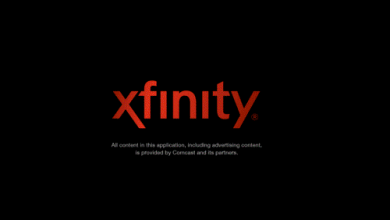VPN for Devices
The Best VPNs for Android That will Improve Your Phone’s Privacy and Security
3 of the best Android VPN Apps, and how they could keep you protected
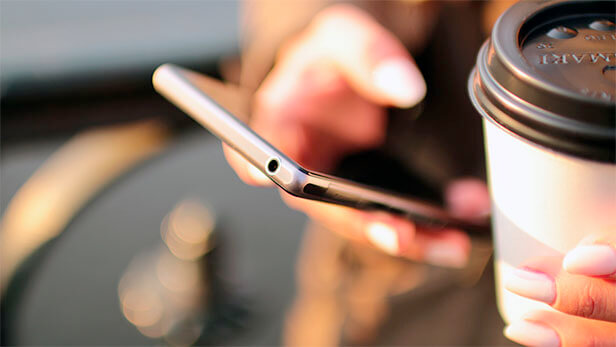
Summary – Our mobile devices are always connected to the internet, and people often take that for granted.
When it comes to your PC or Mac, you are most likely aware of certain malware and spyware that could affect your computer, and you are also likely to have at least one protection software installed.
For some reason, people are less concerned about malware and spyware when it comes to their mobile phones.
Yet, mobile phones are x10 more susceptible to hacking than computers are.
We are simply using our mobile phones more often, share more personal information and download Apps with much less scrutiny than we do on our computers.
This is even more relevant to Android users.
One of the best and easiest ways to keep your mobile browsing safe, is by using a VPN for Android.
With a VPN you add additional layers of privacy and security onto your Android device and can get access to otherwise blocked websites and services, and for example, watch American Netflix from anywhere in the world.
A VPN will keep your device safe from being monitored by hackers, and it will ensure a private and anonymous connection.
That would also prevent any of your browsing data, and personal info to be taken by the Apps you have installed on your Android, such as Facebook, Google, and whatever other App you have installed.
To summarize, the best Android VPNs will:
- Keep your online connection private and anonymous.
- Enable access to blocked websites and Geo-restricted streaming services.
- Protect your mobile device from hacking and data-theft
The best and most recommended VPN for Android is ExpressVPN.
Android OS – The Open Source Weakness
The Android Operating System is an Open-Source system, operated by Google since 2005.
Although Google is maintaining the Android base code, still anyone could work based on the Android OS without using Google’s portion of the code.
What this means is that anyone could download the SDK (software development kit) and release Apps to Google Play store.
This is a huge advantage (especially for Google who charge around 30% of all App revenue), as anyone could potentially develop, distribute and earn from their App.
It also enables a proliferation of Apps to thrive in the Android ecosystem, with increased competition which drives the App market for more innovation and more improvements.
What is a huge advantage on the one hand, is also the Android OS greatest weakness.
Being an Open Source system, there are hundreds if not thousands of Apps available at any given time that are aimed at ‘scraping’ your personal data.
This includes your texts, chats, browsing history, photos and more.
All of those could be easily stolen from your phone.
As opposed to Apple iOS, on Android, you do not have to go through Google Play in order to install an App.
Google Play is relatively protected against malware and phishing Apps, but most Android users tend to download Apps directly, without always authenticating their source.
The very thing that makes Android such as strong and popular system, also makes it very dangerous for users.
Android users can still enjoy all the benefits of their device with guaranteed privacy and security by using a VPN.
How a VPN works
When you install a VPN on your mobile phone, you essentially change how your online presence appears on the internet and outside world.
The VPN reroutes your connection through an encrypted AES-256 bit ‘tunnel’ and reconnected you through secured servers on the location of your choice.
In the process, your IP address which is your online fingerprint changes as well.
The result is, that your Android phone will become untraceable, and your connection would become completely private.
In addition, your new IP address could grant you access to Geo-restricted websites, that you would not have been able to access otherwise.
If you want to watch US television shows like Game Of Thrones or The Walking Dead on your Android device, and you are outside the US, all you need to do is connect to a US server and then watch on HBO, Netflix, Hulu or any other streaming service.
The VPN connection would also add additional security protocols on your Android device, which will make it impossible to hack.
What to look for in an Android VPN App
Before choosing a VPN for Android, you should keep an eye for some important features.
As most Android users, you might first be looking for a free VPN solution.
Free VPNs are nice if you have a very limited and specific purpose in mind.
Know that the free VPNs, actually make money from selling your browsing and private data.
So, I recommend using a premium VPN, that will give you everything a good VPN can, plus guaranteed to keep your session private and secure.
A good VPN for Android will:
- Have fast speed for streaming purposes.
- Be able to unblock Geo-restricted websites.
- Have strong encryption and security protocols.
Best VPNs for Android
#1 ExpressVPN – Best VPN for Android
ExpressVPN has one of the easiest to use VPN interfaces.
In three simple steps, you can install and activate a VPN client on your mobile device.
ExpressVPN is also one of the best VPNs in the industry, and it will deliver on anything you would need a VPN for.
Highlights:
- AES-256 bit encryption with 4 security protocols including SSTP
- Average download speed of 85 Mbps. (great for streaming)
- Unblocks Netflix, Hulu, Omegle, Twitch, BBC iPlayer and more
- No logs policy.
- Up to 3 simultaneous connections.
Pricing:
ExpressVPN has a 30-day, no questions asked, money back policy.
In addition, for the 1-year subscription, they currently offer 3 extra months for free.
#2 CyberGhost – Best VPN for Android
Cyberghost’s Android App, like their desktop version, is a bit overwhelming.
The interface could be daunting if you’re not very tech-savvy , and most of us aren’t.
On the upside though, Cyberghost offers unparalleled speed performance and a very cheap price tag.
Highlights:
- AES-256 bit encryption with 3 security protocols
- Average download speed of 88 Mbps. (super fast VPN)
- Unblocks most Geo restricted sites.
- Up to 7 simultaneous connections.
Pricing:
In addition to a 30-day money back guarantee, Cyberghost have one of the cheapest pricing plans in the industry.
#3 NordVPN – Best VPN for Android
NordVPN is a popular and veteran VPN with a great user interface.
NordVPN has been in the VPN industry for a while, and their android App shows it.
Clear and simple interface makes the installation and activation process a breeze.
Within 2 minutes you could be up and running with NordVPN.
Highlights:
- AES-256 bit encryption with 4 security protocols
- Additional DoubleVPN and CyberSec Security features.
- Average download speed of 46.4 Mbps. (good for P2P torrents and unblocking sites.)
- Unblocks most sites.
- No logs policy.
- Up to 6 simultaneous connections.
Pricing:
On top of the 30-day money back guarantee, NordVPN also offers a very competitive pricing plan.
Bottom Line
With the rising popularity of Android devices, additional privacy and security tools are needed.
The advantage and big weakness of the Android OS is that anyone can abuse it for their own purpose.
A simple App could be a phishing software or spyware in disguise, and many Apps go under no inspection at all.
That could danger your device and your personal information such as photos, texts, browsing history and more.
The best way to keep your device secure and your private information private is by using a VPN.
In addition, when you use a VPN for Android you would also be able to access Geo restricted sites.
The best and most recommended VPN for android is ExpressVPN.